
Hey Swifties! Today’s blog is a special treat for you.
In our today’s blog, we are sharing with you a perfect blend of Taylor Swift’s wordle and heardle that you can play and share with other swifties.
It is a fun and entertaining guess game that challenges your Taylor Swift song knowledge and tests whether you are a true Swiftie or not.
So, Swifties buckle up and here we go!
Meet Swiftle!
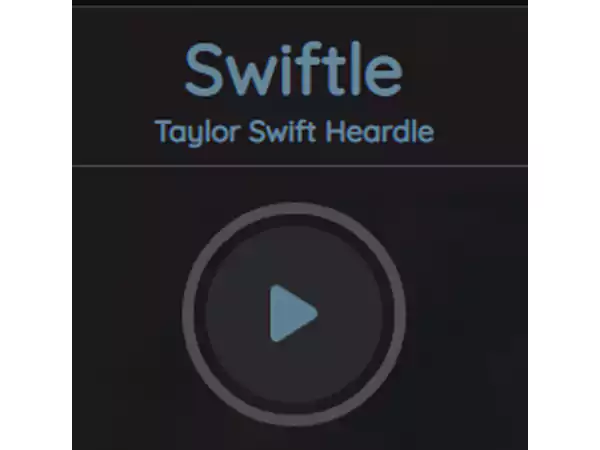
“Swiftle is basically a music-based hurdle and wordle game made to express gratitude and homage to Taylor Swift.”
- The famous game is developed by Sparsh Tyagi, a software-engineer student who is also profoundly known as Techyonic.
- The Taylor Swift Heardle game follows the same rules of heardle and wordle, all you have to do is try to guess the Taylor Swift song just by hearing a clip of the song.
- You have to guess the audio snippets in six tries and with each wrong attempt, you will get an additional second of the clip.
- Swifties across the world not only can play but check out their statistics
And if you are into fun and light games similar to Swiftle that you can play online, you might also like the best Google Doodle games.
The Story Behind Swiftle
Do you know, there is an interesting story behind how this viral Taylor wordle game was born?
As per the sources,
- Sparsh Tyagi, the developer was disappointed by the fact that there is no music-based wordle available for one of the world’s biggest pop stars.
- Being a self-confessed swiftie, Sparsh took the task in his bare hands and presented the swifties a Taylor Swift Heardle called Swiftle.
So, that’s a short story of Sparsh Tyagi, a fan who fabricated one of the most popular heardle Swiftle and paid a beautiful homage to the pop-queen Taylor Swift.
Play Swiftle Word Game
As we have mentioned above, Swiftle is a heardle and wordle game. So, if you have ever played a game of the same kind, there will be no issue for you.
All you have to do is identify the Taylor Swifts songs within the given tries.
And, if you are unaware of this genre, don’t worry! We will take you to all the basics of how to play the Swiftle Word Game.
So, let’s begin Swifties!
How to Play Swiftle?
- To play the Swiftle word game, begin with launching a compatible browser such as;
- Google Chrome
- Microsoft Edge
- Mozilla Firefox
- Safari, etc.
- Once you have reached the respective website, hit the “Circular Play Button”, which you will notice at the top of the page.
- After hitting the Play button, it will play a one-second clip of the Taylor Swift song.
- Now, you have to listen to the song clip carefully and type your guess in the given box, and hit the “Enter” button.
“You can also enter the initial letters or words of the name of the song if you do not know the exact name of the song. It will activate a drop-down box with the full name of the Taylor Swift hits.”
- If you won’t be able to guess the correct song, do not lose hope as you still have 5 more daily attempts as well as for every incorrect answer, you can listen to an additional second of the song.
- The box will signal the wrong answer by marking the box tab red and it will turn green if you have guessed the right song name.
And, if the box turns yellow, it depicts that your answer is incorrect but it is from the same Taylor Swift Album.
- You can also play “Past Puzzles” if you have missed them in the “Set” mode as well as if you are fond of tough things, you can also choose “Hard Mode” that you can access via Settings.
- In order to play the past Swiftle song games, all you have to do is hit on the “Calendar” icon which you will see on the top of the screen, and simply select a date.
- Lastly, Swifties can also check out their game stats as well as share with other Swifties on social media and compete to see who is the biggest Taylor Swift fan.
And, that’s how you can play and enjoy the popular Swiftle game
Now, let’s check out some tips and tricks that you can use to excel in the game.,
Tips For Swiftle Game
As a true Taylor Swift fan, we believe you shouldn’t require any tips or tricks to excel in the game but if you really want to guess every song and stand out, below we have shared some tips and tricks with you that you can use to cheat the game and score a ton.
Use Song Identifier Apps
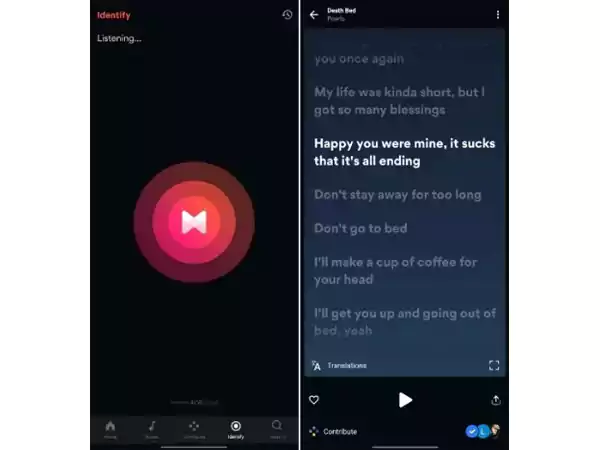
- With the help of the song identifiers app, you can easily identify the song clip. All you have to do is play the Taylor Swift song clip on your laptop simultaneously, with the song identifier app running on your phone.
That’s how you can fool the game and name the correct song every single time.
Skip the Song
Another way to stand out in identifying the song in the Swiftle game, skip the song clip to the last try and let the Swiftle provide you with the answer.
- After skipping each song to the last, you will get your result listing with all the correct names of the songs.
- Now, launch the game from a different device and simply enter your result on your first try.
And, Bang on! You have guessed every Taylor Swift song.
So, these are the tips and tricks that you can use to win the Taylor swift wordle and show off your stats on social media.
Popular Heardle Variants
Similar to Taylor Swift’s heardle, fandoms full of star creators of different artists/bands have also created awesome and challenging heardle that follows the same heardle map.
This fun and entertaining heardle of popular artists/ bands include hot names such as Harry Styles, Billie Eilish, Ed Sheeran, The Weeknd, BTS, Imagine Dragons, Monsta X, and more.
So, why not take a glance at them?
Solo Artists Heardle Variants
As we have mentioned above, below, we have shared with you some of the heardle variants for solo artists. ENJOY!
Bands/Groups Heardle Variants
Now, we have come from Solo artists to famous bands/groups. You can check out the popular and your favorite bands/groups and test your guessing power.
K-pop, C-pop, and J-pop Heradle Variants
The significant success of several artists/bands from the K-pop, C-pop, and J-pop simply showcase that the music is beyond borders. So, Here are some renowned names that have surely made their place in your playlist.
So, these are some popular heardle variants for solo artists, bands/groups, and K-pop, C-pop & J-pop that you can play and emerge as the biggest fan of your favorite artist/band.
Swiftle Game Stopped Working? Here’s What You Can Do!
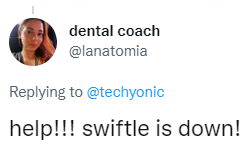
Unfortunately, if you have found that the Swiftle game has stopped working, not responding, or misbehaving, here are a few things that you can try out to settle down the Swiftle game’s stopped working issue and continue playing this treasure game for Taylor Swift fans.
Check your Network Connectivity
The first thing you can do when you notice that the Swiftle page is not responding is check your internet connection.
- As Swiftle is an online game, it is required for the swifties to ensure that they have connected to an ample network for a better gaming experience.
- So, before proceeding with anything else, we advise you to check your network connectivity.
And if everything is fine with your internet connection, the second fix is waiting for you.
Restart the Browser
Restarting your browser is one of the best and most fundamental ways to resolve the Swiftle game not responding issue.
- So, if you found that the game is stuck in between or not working properly, all you have to do is close your browser and head back to the respective site to make sure that Swiftle is working properly or not.
- It is the most straightforward solution that you can apply to get rid of the Swiftle game not working issue.
And, if the problem continues to haunt you and hinders you from enjoying your favorite game, you can move on to the next solution.
Report the Issue

We believe resolving internet issues and restarting your browser will surely help you in settling down the “Taylor swift wordle not working” issue.
And, if the above-mentioned fixes fail to give you desired results, the last resort for you is to report the issue.
- To report an issue, you have to click on the “Gear Icon” which you will see in the top right corner.
- After that, you have to select the option “Email” and illustrate your issue and that’s how you can report your concern.
- You can also report your concern and query on Twitter @technoyonic.
So, these are the few constructive fixes that you can apply in order to get rid of the Swiftle not working issue.
Follow Swiftle
For the latest updates and information surrounding Swiftle, swifties can follow Swiftle’s official Twitter handle.

And, now, it’s time to answer some frequently asked questions by enthusiasts related to the popular Taylor Swift heardle, Swiftle.
Frequently Asked Questions (FAQs)
Here are some most asked questions by the Swifties.
Ans: You can Play the Swiftle game easily, all you have to do is open up a browser, and head to the official website. That’s it!
Ans: The yellow box in Swiftle signals that your guess is incorrect but the song is from the same album.
Ans: No, you can not play Swiftle offline. To play Swiftle you have to visit the Swiftle official website.
Ans: Yes, there are varied versions of Heardle of different artists and bands that you can play to taste the musical nostalgia.
Here are the few instances that you can check out: One-Direction Heardle, BTS Heardle, TWICE Heardle, etc.
swiftle, Swiftle word game, Taylor swift wordle, Taylor wordle game, Unlimited Swiftle