
In the gaming business, modding has allowed people’s ingenuity to reach new heights and allowed both players and developers to maintain the games’ relevance well beyond their planned lifespans when still having a great time.
The modding community is familiar with the Grand Theft Auto series.
Over the past ten years, modding has become a standard feature in all Grand Theft Auto games, including GTA 5, GTA 4, and the original GTA San Andreas.
Look no further if you want to add some spice to the single-player devising of Grand Theft Auto V; this guide will teach you all you need to know to mod the game.
Game Backup
It’s a good idea to back up your original data, just in case something goes wrong, as with anything you edit.
Making a backup of your original GTA 5 directory should be your priority, even if you want to install a FiveM graphics pack or another simple add-on.
To access the directory if you own it on Steam, right-click the game name, choose ‘Manage,’ and then ‘Browse local files.’
You will arrive in the directory of the GTA 5. Make a copy of the Grand Theft Auto V folder, backup one file, and paste it somewhere secure.
Interesting Fact:
The top 5 companies playing GTA V are:
The United States with 11.06% of the players.Brazil with 8.38% of the players.Russia with 5.85% of the players.Germany with 5.25% of the players.Poland with 4.63% of the players.
After copying, you will have two files. ‘Grand Theft Auto V’ is the file containing the executable contests, and this is the one we will modify.
The backup is ‘Grand Theft Auto V – copy’. You are free to rename the backup folder to anything you choose.
However, avoid calling it Grand Theft Auto V because otherwise, it will identify the executable from that location.
Starting Out: The Essentials of GTA V Modding

First, download and install OpenIV from its official website before starting to hack Grand Theft Auto V.
Launch the application and choose “Windows” and “Grand Theft Auto V.” Locate the GTA 5 game file manually in OpenIV by copying and pasting its path, if necessary.
Then, in OpenIV, go to ‘Tools’ > ‘ASI Manager’ to install OpenIV.ASI and the ASI Loader, which are required for mods.
If you’re excited about the Rockstar Editor, you might want to add ‘openCamera’ to use it more creatively.
Go into “Edit Mode” and choose “New” to create the “scripts” folder. Next, download Script Hook V, a decisive modder tool that lets you run various scripts in Grand Theft Auto 5.
After extracting the files, transfer ScriptHookV.dll and dinput8.dll to the directory.
Next, get ScriptHookV from its official GitHub repository. Copy the files into the directory of your game after downloading them, including the .xml, .dll, and .asi extensions.
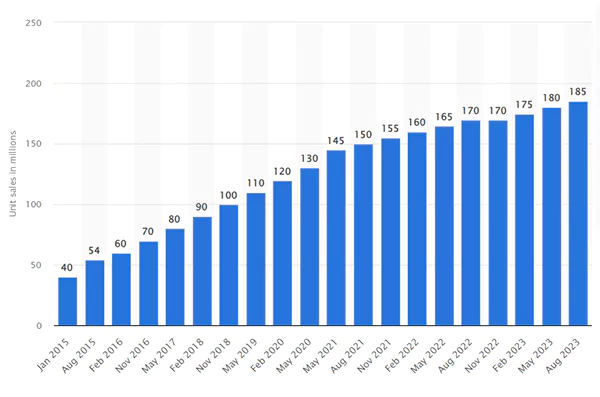
Statistics:
This graph is all about the lifetime unit sales generated by Grand Theft Auto V worldwide as of August 2023. Therefore, they have sold over 185 million units.
Acquire the NativeUI library to create a user interface akin to it. After extracting the files, move NativeUI.xml and NativeUI.dll to the previously made “scripts” folder.
Finally, download and install the feature-rich trainer MenyooSP from the GitHub page. After extracting the files, move Menyoo .asi and the MenyooStuff file to the GTA 5 game directory.
You can now start altering and personalizing your GTA V with mods using this setup.
How to Install a GTA V Mods
To improve your devising, we’ll walk you through installing several kinds of cracked versions in our easy-to-use GTA V mod installation tutorial.
Accessing Mods
Go to the GTA-5 mods page to start, where you may get scripts, cars, characters, and more.
Choosing a cracked version that works with the current version is decisive. To ensure the mod is up-to-date, always download via the “current version” link.
Setting Up Scripts
One of the most popular kinds of cracked versions is a script. They add fascinating new elements such as superpowers or special skills.
After unpacking the mod’s files and downloading it, launch Open IV and select “Edit mode.” Next, choose the mods.OIV file with the Package Installer tool.
Select the “mods” file location during installation rather than the “game folder.” Make sure you adhere to any creator-provided instructions about the mod.
Character Skins

Franklin, Michael, or Trevor can become your favorite superheroes or characters with custom character skins.
You’ll need to install AddonPeds to accomplish this, as it lets you add different character skins without having to replace files.
Interesting Fact:
In 2020, according to Sportskeeda, the player count for GTA V on a different type of device is 143 million. These are people who have played it on the PlayStation 4 and PlayStation 3. On the other hand, 72.4 million people are registered across the 2 Xbox platforms i.e., the Xbox One and Xbox 360.
From the GTA-5 cracked version’s website, download AddonPeds, extract the files, and then perform the following:
Move “PedSelector.dll” from the “scripts” folder of the download to the “scripts” file in your game directory.
Transfer both “AddonPeds Editor.exe” and “AddonPedsVars.xml” into the directory.
To organize your folders, navigate to “mods” > “update” > “x64” > “dlcpacks.” Next, paste the “addonpeds” file from the AddonPeds download inside “dlcpacks.”
Proceed to the “update” file located in the directory within Open IV and launch “update .rpf.”
To copy the contents, select “Copy to mods file ” at the top. Proceed to “common” > “data” and make modifications to “dlclist.xml.” Add dlcpacks:/addonpeds/ to the bottom of the line.
Finally, locate your downloaded character skins in the “peds.rpf” file that you open from the “addonpeds” folder. To select your custom skin in-game, press ‘L’ to activate the Ped Selector.
Vehicle Mods
It’s preferable to employ add-on modules for vehicles rather than replacing current ones regarding vehicle customization.
Let’s use a common installation approach, for example. Following the mod’s download, unpack it and take these actions:
Transfer the file containing the mod to “mods” > “update” > “x64” > “dlcpacks.”
Do You Know?:
The latest data shows an average of 1,297,862 players playing GTA V daily.
Inside “mods” > “update” > “update.rpf” > “common” > “data,” modify “dlclist.xml” to add the following line: dlcpacks:/gxg20/.
To spawn the extra cars, utilize a trainer like MenyooSP. Just hit ‘F8’ to launch the trainer, go to “Vehicle Options,” and choose “Vehicle Spawner” to initiate the spawning of your new automobiles.
Mods For Weapons

It’s vital to back up your original weapon files before replacing them when installing weapon mods. This guarantees that you can undo modifications if necessary.
This is a general how-to for setting up weapon cracked version:
Using Open IV, access “update” > “x64” > “dlcpacks” > “patchday8ng”.
Transfer the files for the mod into this directory.
The new models will be available in it, as weapon cracked versions usually replace particular weapons.
Final Tips
For installation instructions unique to your mod, don’t forget to read the mod descriptions. To make changes safely, always utilize the “Edit mode” in Open IV.
To return it to its initial condition, it’s a good idea to back up the original files. Utilize trainers such as MenyooSP to enable your recently added modifications.
You may now improve your gameplay by exploring a world of interesting GTA V mods with the help of our tutorial.